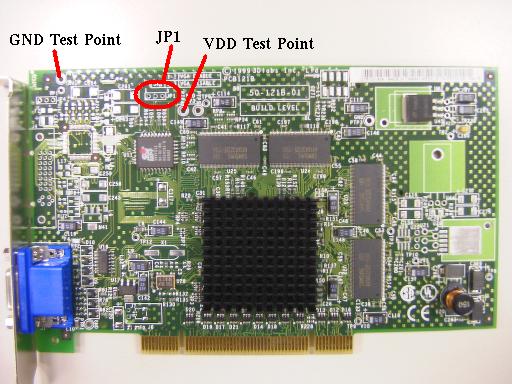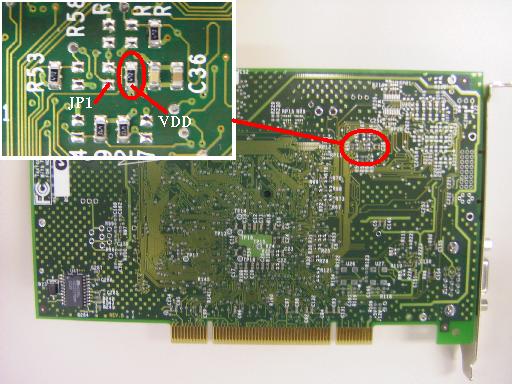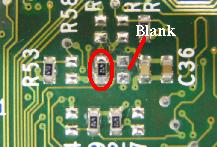First written on Sep 29, 2002
Last update: Sep 29, 2002
MultiHeading with Oxygen VX1
AT YOUR OWN RISK, please!
Note that the warranty shall be void if the card is modified.
If you are going to use multiple Oxygen VX1 video cards,
some modifications on the card are required.
Retail VX1 cards don't have a VGA-disable jumper.
If you put more than one VX1 with VGA-enabled into your system,
it will cause a VGA-hardware conflict and might result in
a severe damage on the cards.
Only ONE card should have its VGA enabled,
and others must not have VGA feature.
Here's the instruction on how to add VGA-disable jumper on VX1.
- Find the three holes labeled with "JP1".
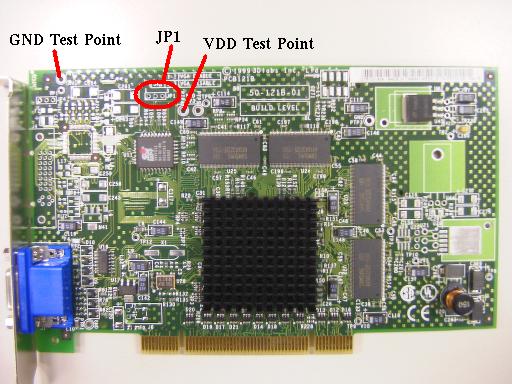
- Using a circuit tester, make sure that pin1 is connected to VDD.
Make sure that pin3 is connected to GND.
- Turn over the card and find the 4.7k resister which resides
between C36 and R53. The resister is labeled with "472"
(and it's really small).
Using a circuit tester, make sure that one side of the resister
is connected to VDD with essentially zero resistance.
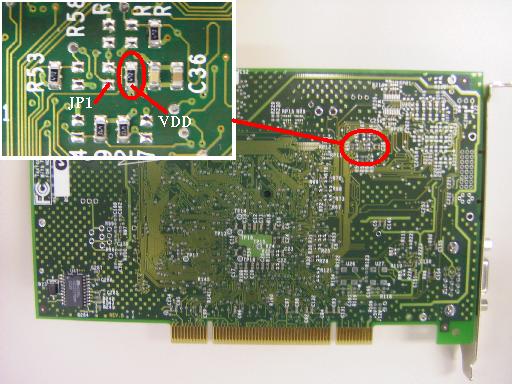
- You can see a set of pads adjacent to the resister.
The pads are not occupied.
One of the pad shares a common electrical connection with
the resister which you have located.
Make sure that the pad on the other side is connected
to the center pin of JP1 with zero resistance.
- Move the 4.7k resister to the pads you have just located.
The pads on which the resister was have to be "open".
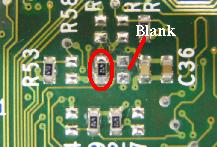
- Attach a 3pin header to JP1 holes and solder it.
Put a 2pin jumper on the header.
Note that leaving the header open may cause a damage on the card.
- Using a circuit tester, make sure that there isn't any solder
bridge. Particularly, VDD and GND MUST NOT BE CONNECTED!
- Have fun with Alpha and Tru64 UNIX!
Special thanks to Mr. Sean Welch in Cornell University.
All Rights Reserved, Copyright (C) Hideaki Goto 2002
Alpha's room (in Japanese)